What is OTT?
Definition: OTT (Over The Top) is a popular preset for the Multiband Dynamics effect in Ableton Live. It is a type of dynamic range compression that heavily compresses and expands multiple frequency bands, creating a highly polished, intense sound.
OTT is widely used in electronic music production to enhance the punch and presence of individual tracks or entire mixes.
How It Works: The OTT preset divides the audio signal into three frequency bands: low, mid, and high.
It applies compression and expansion to each band independently. Compression reduces the dynamic range by lowering the volume of loud sounds and raising the volume of quiet sounds. Expansion does the opposite by increasing the dynamic range, making loud sounds louder and quiet sounds quieter.
Examples:
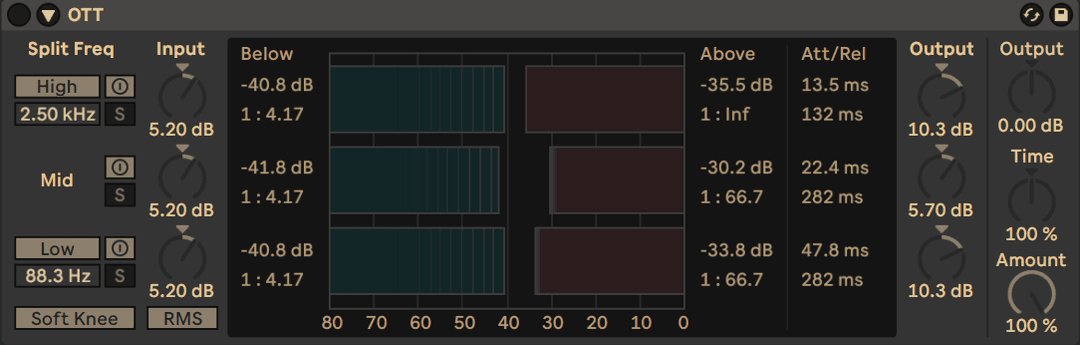
Drum Processing
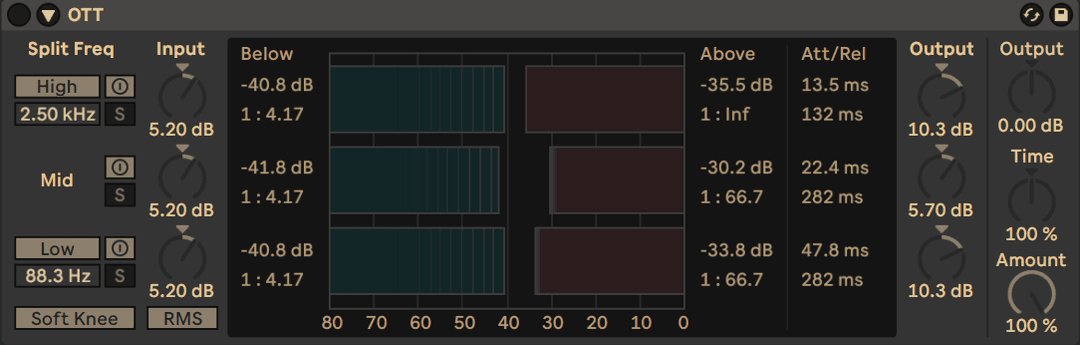
Applying OTT to drum tracks can make them sound more aggressive and punchy. It brings out the details in the transients and adds sustain to the tails. Example: Insert the Multiband Dynamics effect on a drum bus, select the OTT preset, and adjust the amount to taste. The kick and snare will cut through the mix more clearly. Synth Processing:
Using OTT on synthesizer tracks can add clarity and brightness, making them stand out in the mix. Example: Apply the OTT preset to a synth lead. The synth will have more presence, and the high frequencies will be more pronounced, giving it a sharp, energetic character.
Vocal Processing:
OTT can enhance vocal tracks by making them more consistent in volume and bringing out details in the performance. Example: Place the Multiband Dynamics effect on a vocal track, use the OTT preset, and fine-tune the settings. The vocals will sound fuller and more polished, with enhanced articulation.
Tips for Using OTT:
Amount: Adjust the amount knob to control the intensity of the effect. Higher amounts result in more aggressive compression and expansion. Dry/Wet: Use the dry/wet knob to blend the processed signal with the original signal. This allows for a more subtle application of the effect. Gain: Be mindful of the gain levels after applying OTT, as it can significantly increase the volume of the processed signal. Adjust the output gain accordingly to avoid clipping. Conclusion: OTT is a powerful tool in Ableton Live for adding punch, clarity, and presence to various elements in a mix. By understanding how to use it effectively, producers can achieve a more polished and professional sound in their music productions.
How to get OTT in any DAW?
Getting OTT plugin in any DAW is actually a lot simplier then you think.
Lucky enough Xfer has made there own renderation of OTT which is freely available.
Just simply goto xfer's freeware section (opens in a new tab) and download the appropriate OTT plugin for your operating system.